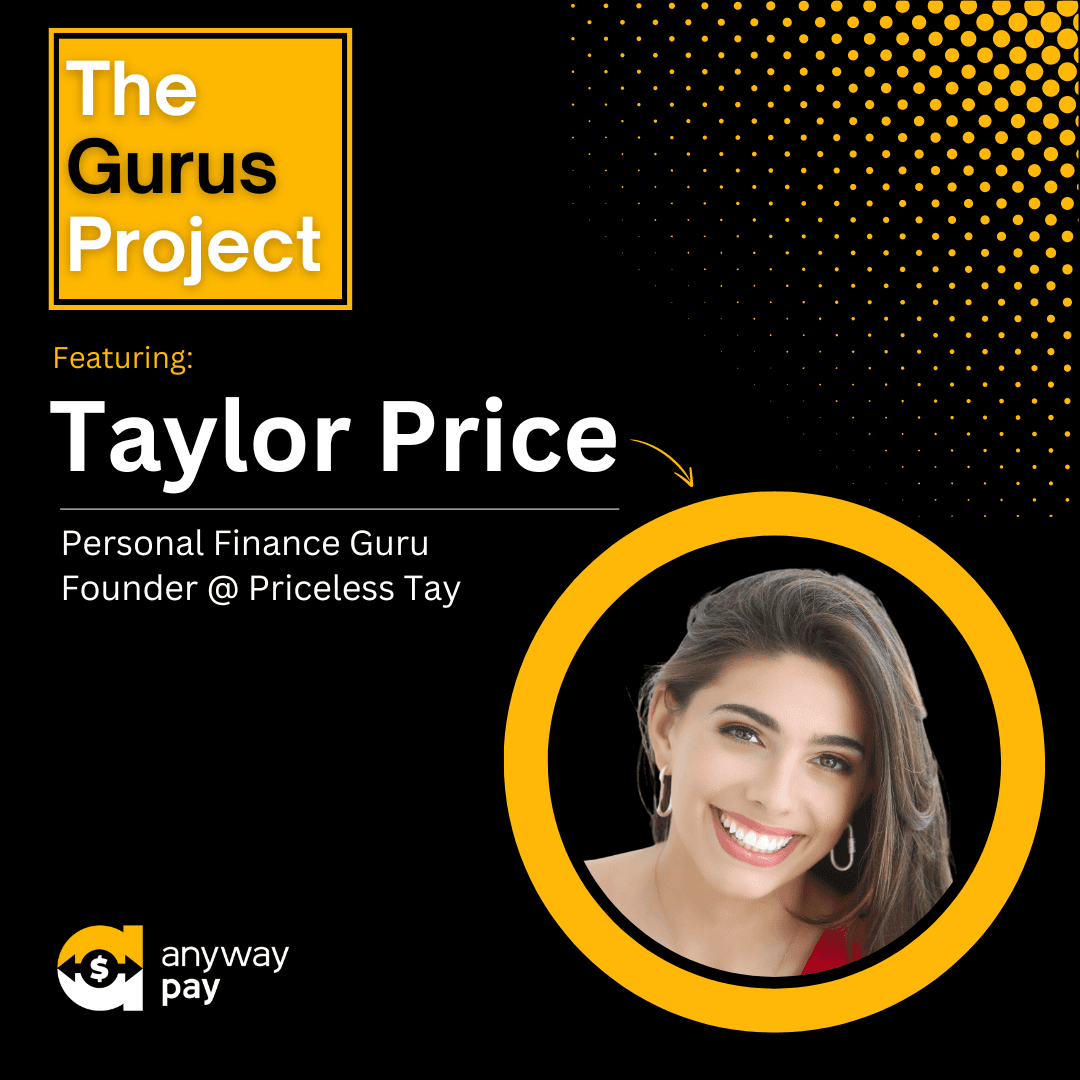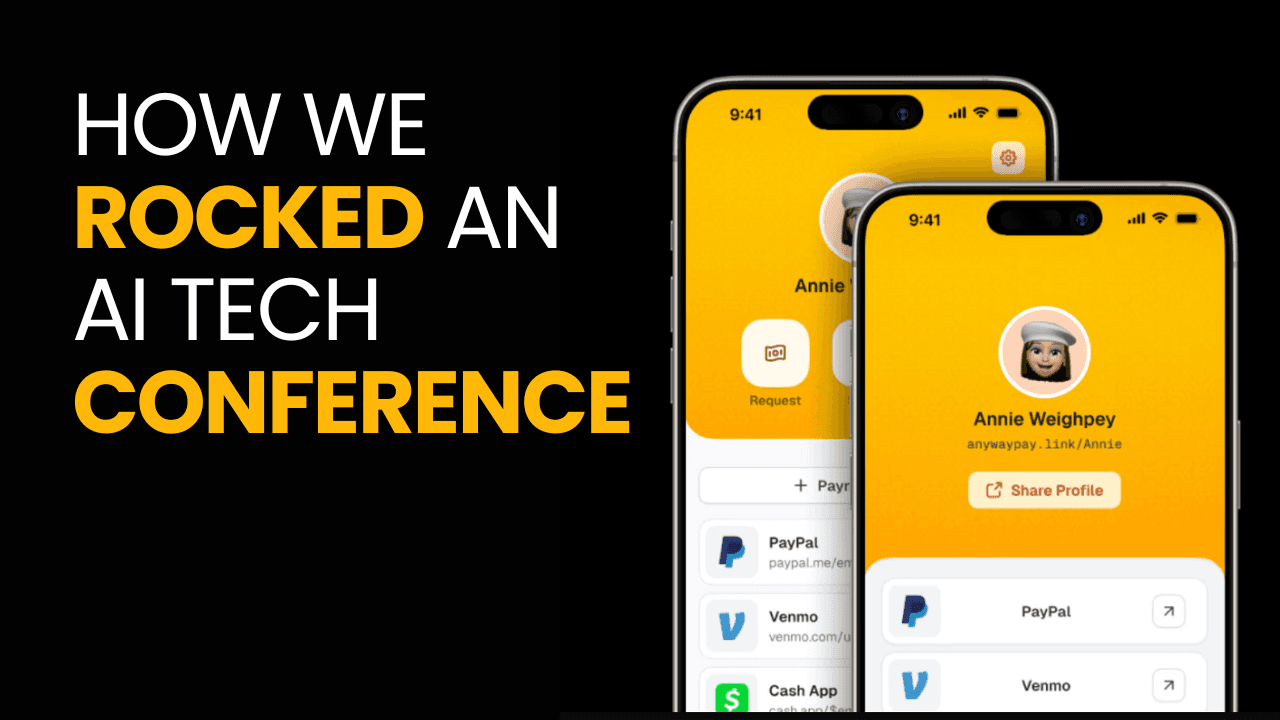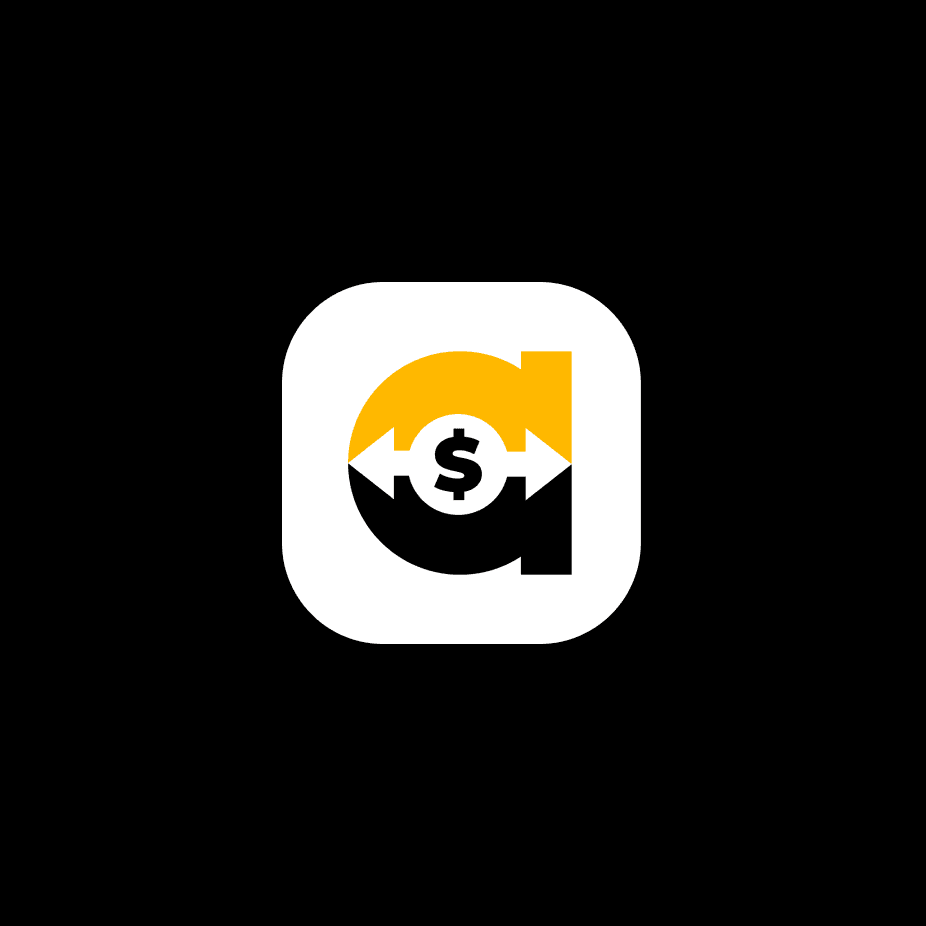April 8, 2022
Finding Zelle details within each bank's system involves a series of steps, typically starting from their website or mobile app. Here are the step-by-step details to find Zelle information for some of the major banks in the U.S:
Capital One:
Visit the Capital One website or open their mobile app.
Log in to your online banking account.
Navigate to the “Payments” or “Transfers” section within the account dashboard.
Look for an option labeled “Send Money with Zelle” or similar.
Click on this option to view details about transaction limits, enrollment instructions, and other relevant information.
JPMorgan Chase:
Go to the JPMorgan Chase website or use their mobile app.
Sign in to your Chase online banking account.
Find the “Pay & Transfer” section on your account dashboard.
Select the “QuickPay with Zelle” option.
This section will provide you with detailed information on how to use Zelle, including how to enroll, send, receive money, and the transaction limits.
PNC Bank:
Go to the PNC Bank website.
Log in to your online banking account.
Navigate to the "Payments" or "Transfers" section.
Look for the option to “Send Money with Zelle”.
Click on it to view details about limits, enrollment process, etc.
Bank of America:
Visit the Bank of America website or open their mobile app.
Sign in to your online banking account.
Go to the “Transfers” section.
Select “Send Money with Zelle”.
Explore the details, including how to enroll, send, and receive money.
TD Bank:
Access the TD Bank website or mobile app.
Log into your online banking account.
Look for a section labeled “Send Money” or something similar.
Find and select the Zelle option.
Review the information provided about using Zelle.
Wells Fargo:
Navigate to the Wells Fargo website or their mobile app.
Sign in to your online banking account.
Go to the “Send Money” section.
Select Zelle and read the details about how to use it, including limits and enrollment.
U.S. Bank:
Visit the U.S. Bank website or mobile app.
Log in to your online banking account.
Find the “Send Money” or “Transfers” section.
Click on Zelle to view instructions, limits, and other details.
Citibank:
Go to the Citibank website or use their mobile app.
Sign in to your Citibank online account.
Look for the payments or transfers section.
Choose the Zelle option to understand how to enroll and use it.
For each bank, the process typically involves signing into your online banking account, navigating to the payments or transfers section, and selecting Zelle to view detailed information. It's important to remember that the exact navigation paths may vary slightly based on the bank's website or app design.